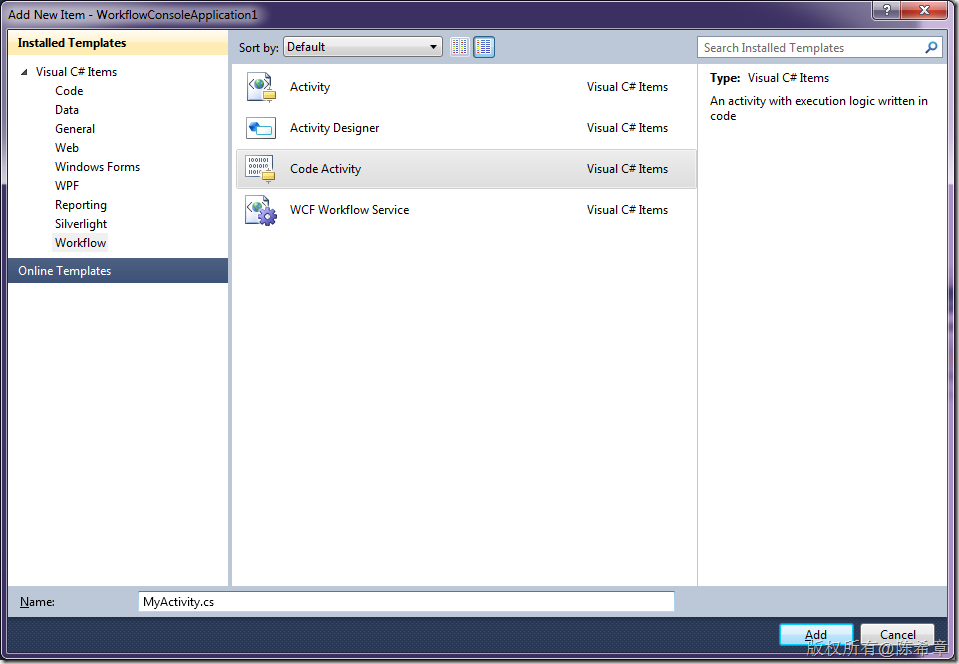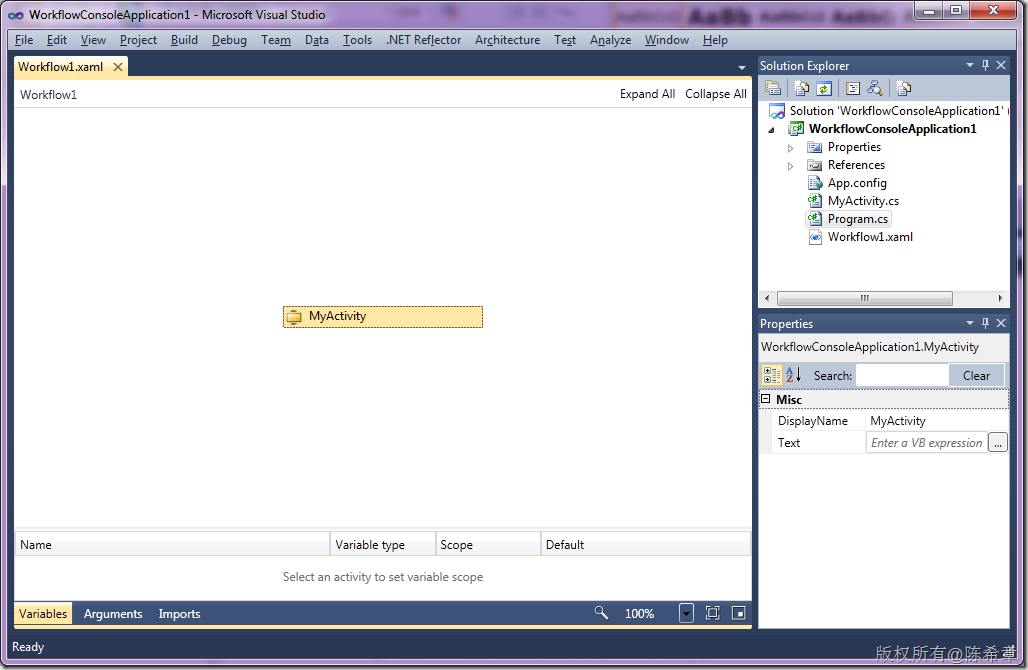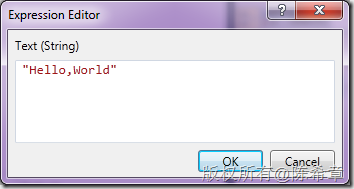WF4.0中如何实现XAML工作流的动态加载
我接下来还是用一个例子讲解一下如何在WF 4中动态加载xaml工作流的做法吧。
1. 创建自定义的Activity
using System;
using System.Collections.Generic;
using System.Linq;
using System.Text;
using System.Activities;
namespace WorkflowConsoleApplication1
{
public sealed class MyActivity : CodeActivity
{
// Define an activity input argument of type string
public InArgument<string> Text { get; set; }
// If your activity returns a value, derive from CodeActivity<TResult>
// and return the value from the Execute method.
protected override void Execute(CodeActivityContext context)
{
// Obtain the runtime value of the Text input argument
string text = context.GetValue(this.Text);
Console.WriteLine(text);
}
}
}
2.将这个自定义的Activity添加到流程中
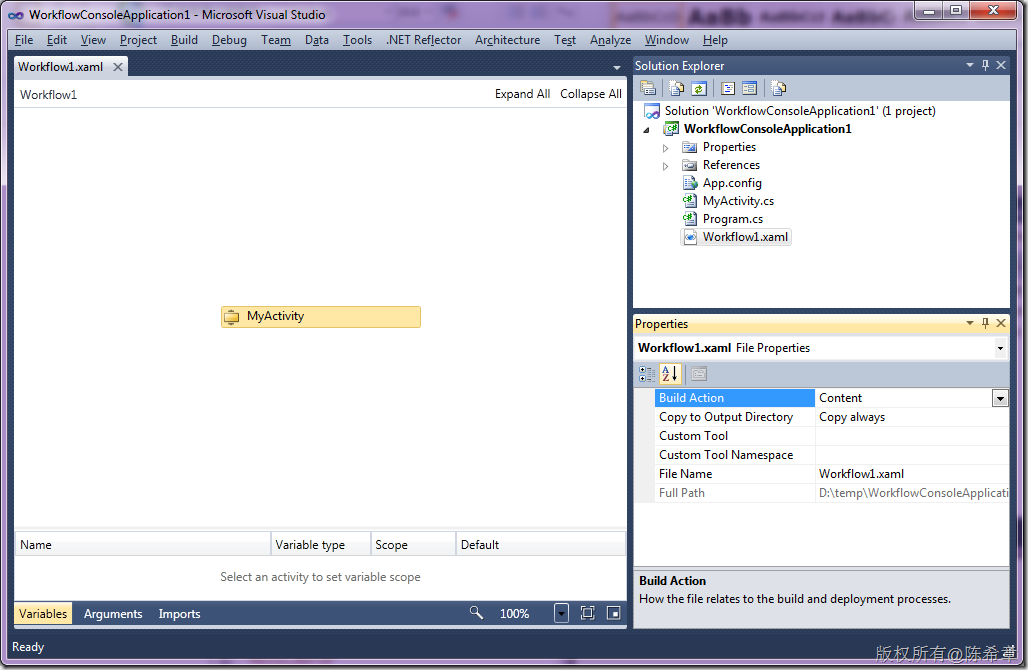 注意,将BuildAction设置为Content,同时Copy to Output Directory 设置为Copy always,并且将Custom Tool设置为空白,完成操作之后,得到的xaml文件如下:
注意,将BuildAction设置为Content,同时Copy to Output Directory 设置为Copy always,并且将Custom Tool设置为空白,完成操作之后,得到的xaml文件如下:
<Activity mc:Ignorable="sap" x:Class="WorkflowConsoleApplication1.Workflow1" sap:VirtualizedContainerService.HintSize="240,240" mva:VisualBasic.Settings="Assembly references and imported namespaces for internal implementation" xmlns="http://schemas.microsoft.com/netfx/2009/xaml/activities" xmlns:local="clr-namespace:WorkflowConsoleApplication1" xmlns:mc="http://schemas.openxmlformats.org/markup-compatibility/2006" xmlns:mv="clr-namespace:Microsoft.VisualBasic;assembly=System" xmlns:mva="clr-namespace:Microsoft.VisualBasic.Activities;assembly=System.Activities" xmlns:s="clr-namespace:System;assembly=mscorlib" xmlns:s1="clr-namespace:System;assembly=System" xmlns:s2="clr-namespace:System;assembly=System.Xml" xmlns:s3="clr-namespace:System;assembly=System.Core" xmlns:sad="clr-namespace:System.Activities.Debugger;assembly=System.Activities" xmlns:sap="http://schemas.microsoft.com/netfx/2009/xaml/activities/presentation" xmlns:scg="clr-namespace:System.Collections.Generic;assembly=System" xmlns:scg1="clr-namespace:System.Collections.Generic;assembly=System.ServiceModel" xmlns:scg2="clr-namespace:System.Collections.Generic;assembly=System.Core" xmlns:scg3="clr-namespace:System.Collections.Generic;assembly=mscorlib" xmlns:sd="clr-namespace:System.Data;assembly=System.Data" xmlns:sl="clr-namespace:System.Linq;assembly=System.Core" xmlns:st="clr-namespace:System.Text;assembly=mscorlib" xmlns:x="http://schemas.microsoft.com/winfx/2006/xaml">
<local:MyActivity sad:XamlDebuggerXmlReader.FileName="D:\temp\WorkflowConsoleApplication1\WorkflowConsoleApplication1\Workflow1.xaml" sap:VirtualizedContainerService.HintSize="200,200" Text="Hello,World" />
</Activity>
4. 通过下面的代码创建并且运行流程
using System;
using System.Linq;
using System.Activities;
using System.Activities.Statements;
using System.Activities.XamlIntegration;
namespace WorkflowConsoleApplication1
{
class Program
{
static void Main(string[] args)
{
WorkflowInvoker.Invoke(ActivityXamlServices.Load("workflow1.xaml"));
}
}
}
运行上述代码,我们会遇到一个错误。
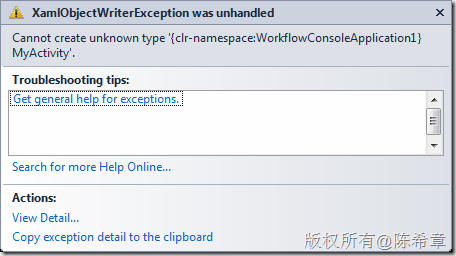 这是为什么呢?MyActivity找不到?我们应该手工将xaml文件成下面这样。请注意粗体的部分,我添加了assembly的设置:
这是为什么呢?MyActivity找不到?我们应该手工将xaml文件成下面这样。请注意粗体的部分,我添加了assembly的设置:
<Activity mc:Ignorable="sap" x:Class="WorkflowConsoleApplication1.Workflow1" sap:VirtualizedContainerService.HintSize="240,240" mva:VisualBasic.Settings="Assembly references and imported namespaces for internal implementation" xmlns="http://schemas.microsoft.com/netfx/2009/xaml/activities" xmlns:local="clr-namespace:WorkflowConsoleApplication1;assembly=WorkflowConsoleApplication1" xmlns:mc="http://schemas.openxmlformats.org/markup-compatibility/2006" xmlns:mv="clr-namespace:Microsoft.VisualBasic;assembly=System" xmlns:mva="clr-namespace:Microsoft.VisualBasic.Activities;assembly=System.Activities" xmlns:s="clr-namespace:System;assembly=mscorlib" xmlns:s1="clr-namespace:System;assembly=System" xmlns:s2="clr-namespace:System;assembly=System.Xml" xmlns:s3="clr-namespace:System;assembly=System.Core" xmlns:sad="clr-namespace:System.Activities.Debugger;assembly=System.Activities" xmlns:sap="http://schemas.microsoft.com/netfx/2009/xaml/activities/presentation" xmlns:scg="clr-namespace:System.Collections.Generic;assembly=System" xmlns:scg1="clr-namespace:System.Collections.Generic;assembly=System.ServiceModel" xmlns:scg2="clr-namespace:System.Collections.Generic;assembly=System.Core" xmlns:scg3="clr-namespace:System.Collections.Generic;assembly=mscorlib" xmlns:sd="clr-namespace:System.Data;assembly=System.Data" xmlns:sl="clr-namespace:System.Linq;assembly=System.Core" xmlns:st="clr-namespace:System.Text;assembly=mscorlib" xmlns:x="http://schemas.microsoft.com/winfx/2006/xaml">
<local:MyActivity sad:XamlDebuggerXmlReader.FileName="D:\temp\WorkflowConsoleApplication1\WorkflowConsoleApplication1\Workflow1.xaml" sap:VirtualizedContainerService.HintSize="200,200" Text="Hello,World" />
</Activity>
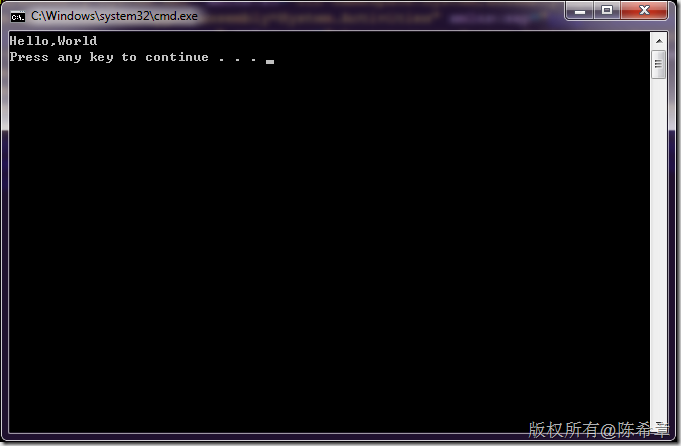 我个人认为这应该算是一个bug。但目前的情况就是这样,如果你的自定义Activity是在当前应用程序里面,则也是需要设置Assembly的信息的。当然,如果自定义Activity是单独的Assembly,则应该默认就会写上Assembly信息,那种情况反而是没有问题的。
我个人认为这应该算是一个bug。但目前的情况就是这样,如果你的自定义Activity是在当前应用程序里面,则也是需要设置Assembly的信息的。当然,如果自定义Activity是单独的Assembly,则应该默认就会写上Assembly信息,那种情况反而是没有问题的。