WCF专题系列(4):深入WCF寻址Part 4—自定义消息筛选器
[1] WCF专题系列(4):深入WCF寻址Part 4—自定义消息筛选器
[2] WCF专题系列(4):深入WCF寻址Part 4—自定义消息筛选器
[3] WCF专题系列(4):深入WCF寻址Part 4—自定义消息筛选器
[4] WCF专题系列(4):深入WCF寻址Part 4—自定义消息筛选器
[2] WCF专题系列(4):深入WCF寻址Part 4—自定义消息筛选器
[3] WCF专题系列(4):深入WCF寻址Part 4—自定义消息筛选器
[4] WCF专题系列(4):深入WCF寻址Part 4—自定义消息筛选器
客户端测试
通过上面的配置,我们知道,只有SOAP消息的“To”标头中带有“terrylee”字符,消息才会被分发到相应的终结点上。现在编写一个简单的测试客户端程序,如下代码所示:
/// <summary> /// Author: TerryLee /// Url: http://www.cnblogs.com/terrylee /// </summary> static void Main() { Uri serviceVia = new Uri("http://localhost:8887/EchoService"); WSHttpBinding binding = new WSHttpBinding(); ChannelFactory<IEchoService> factory = new ChannelFactory<IEchoService> (binding, new EndpointAddress(serviceVia)); String address = "http://localhost/terrylee"; Console.WriteLine(String.Format("Sending message to {0}...", address)); IEchoService channel = factory.CreateChannel( new EndpointAddress(address), serviceVia); try { String reply = channel.Echo("cnblogs"); Console.WriteLine(reply.ToString()); ((IClientChannel)channel).Close(); } catch (CommunicationException ce) { Console.WriteLine("Exception: {0}", ce.Message); ((IClientChannel)channel).Abort(); } Console.WriteLine("Press <ENTER> to terminate client."); Console.ReadLine(); }
由于定义了终结点的逻辑地址为“http://localhost/terrylee”,符合我们上面所讲的条件,可以看到输出结果如图2所示:
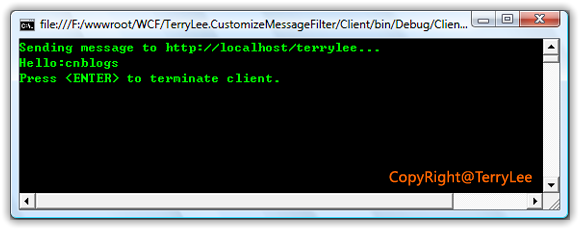
图2
可以看到,服务正确的返回我们想要的消息,但是如果修改一下address为“http://localhost/anytao”,由于没有包含特定的字符“terrylee”,服务端将返回错误的信息:
String address = "http://localhost/anytao";
输出结果如图3所示:
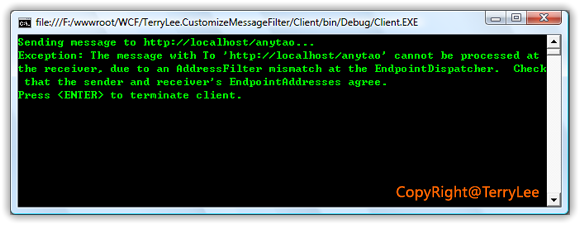
图3
结束语
本文我介绍了如何自定义消息筛选器,以及如何通过Behavior来修改EndpointDispatcher的默认过滤器,消息过滤是消息分发过程中非常重要的一个环节,也是WCF寻址中一个重要的部分,希望对于大家有所帮助。

